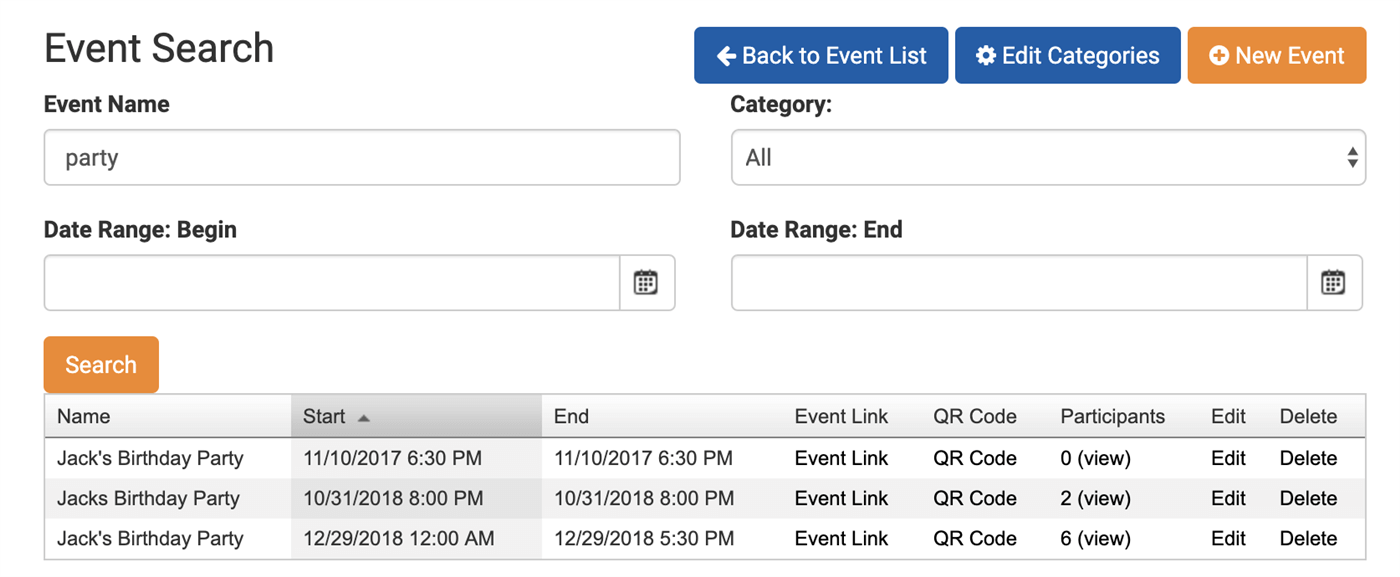Event Search
If you run a lot of events, you may need to view a specific event and find it time consuming to click through a long list. To help with this, WaiverFile includes an event search.
- From the Admin area, click on Events on the left-hand menu.
- On the top-right, click on the Event Search button.
- Use the date range and/or enter part of the event name, as well as an optional category filter to find the event you need.
Once the results appear, you can use all the same options that are in the main event listing screen, including the signing link, QR code, participants, edit and delete.