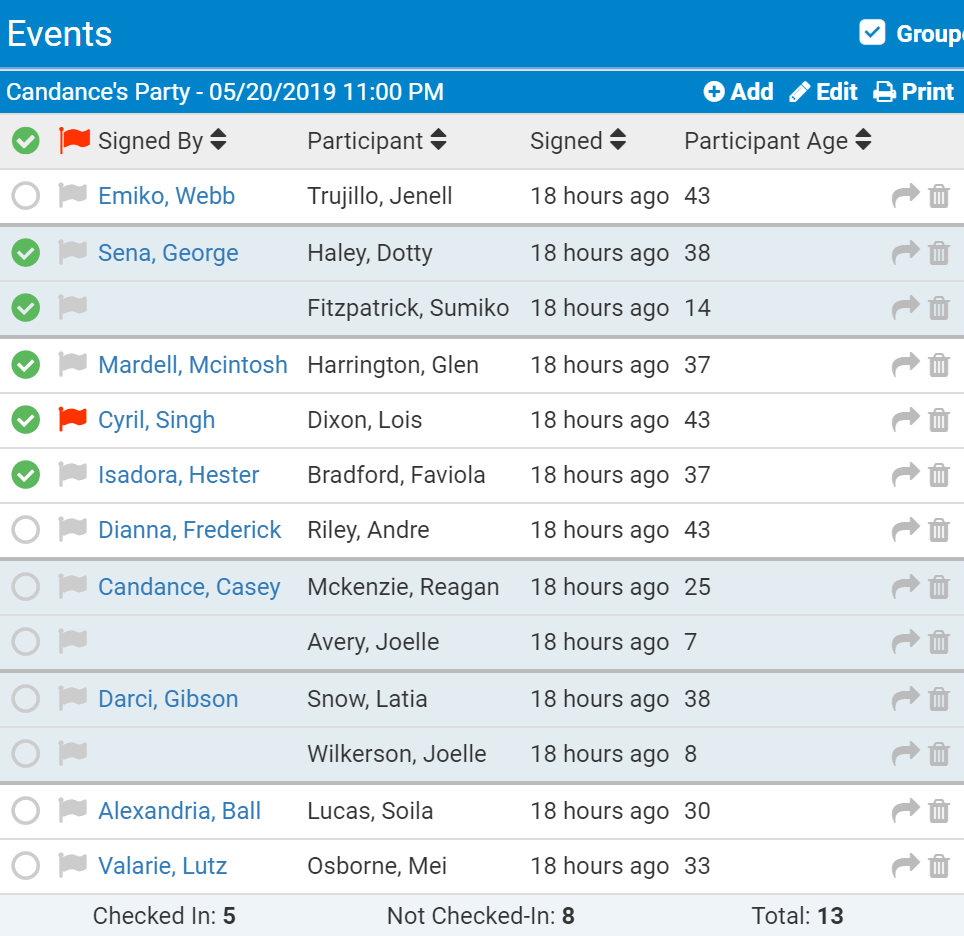Flags
Having the ability to check in guests upon arrival has been very useful for a lot of our customers, but some have asked about adding additional boxes to track other items, such as if the customer has paid. To support this scenario, we’ve added custom flags. You can create as many colored flags as you like, and name them however you see fit. Each name in the dashboard will then display this flag and it can be toggled on and off the same as the check-in box.
How to Configure Flags
To setup flags, go to your dashboard, and then select Settings >> Flags. Once here, you can add and edit flags. Adding a flag is as easy as setting a name and selecting a color. Once you save the flag, it will appear as a new column in the dashboard and you can flag individual participants with the flag.