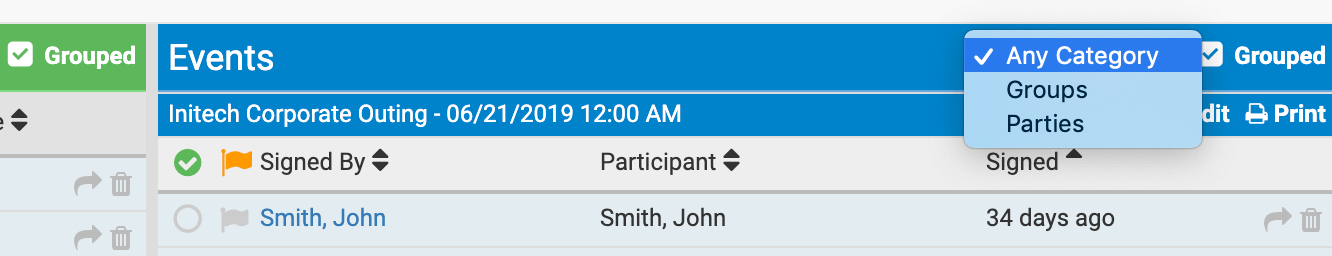Event Categories
To help organize different types of events, WaiverFile has an event category feature. If you run a variety of events, you can use these categories to group events together and make it easier for customers to find the correct signing page.
How to Create Categories
- From your admin dashboard, select Events on the left-hand menu.
- On the top-right, click on Edit Categories.
- Use the New Category button to create, and you can also disable or delete categories.
Once you create your first categories, your signature area buttons will change. Instead of the "Here for an event?" button, customers will see a list of categories. In our example, we have created two categories, Groups and Parties.
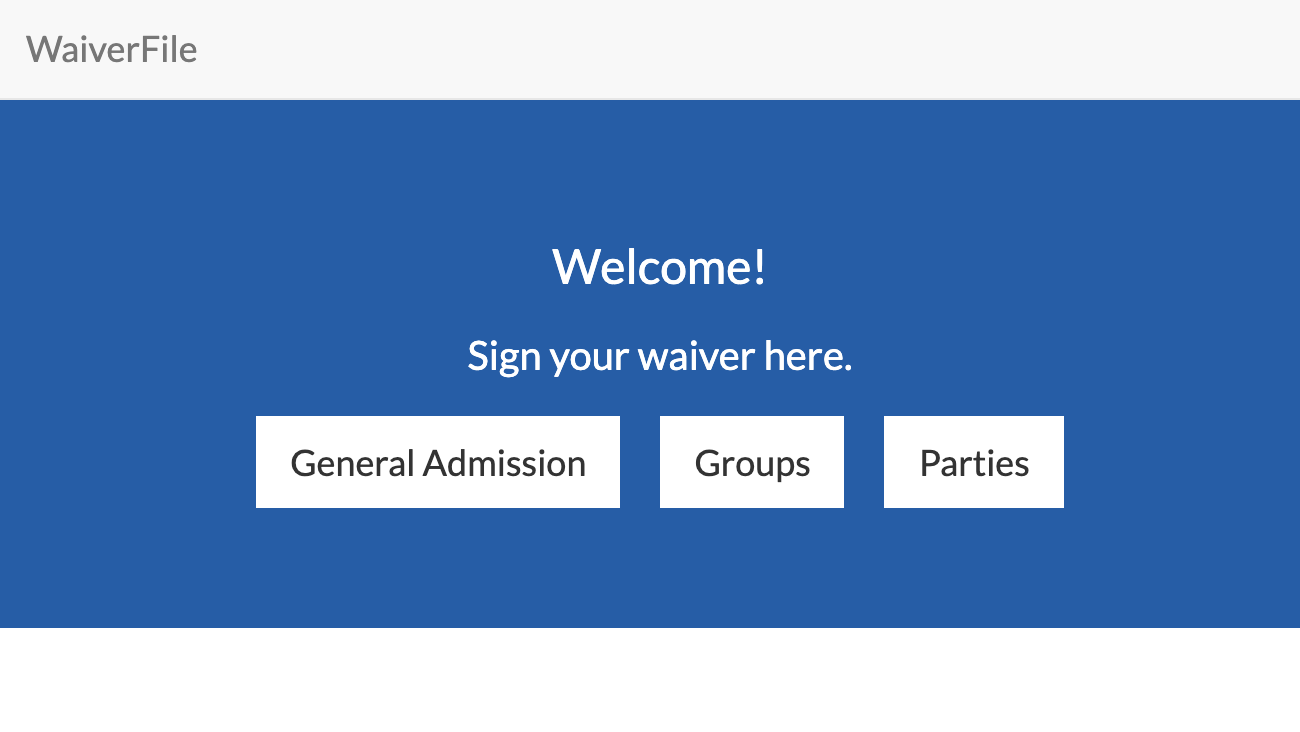
Once you have created a category, the event editing screen will include a drop-down list to choose the category.
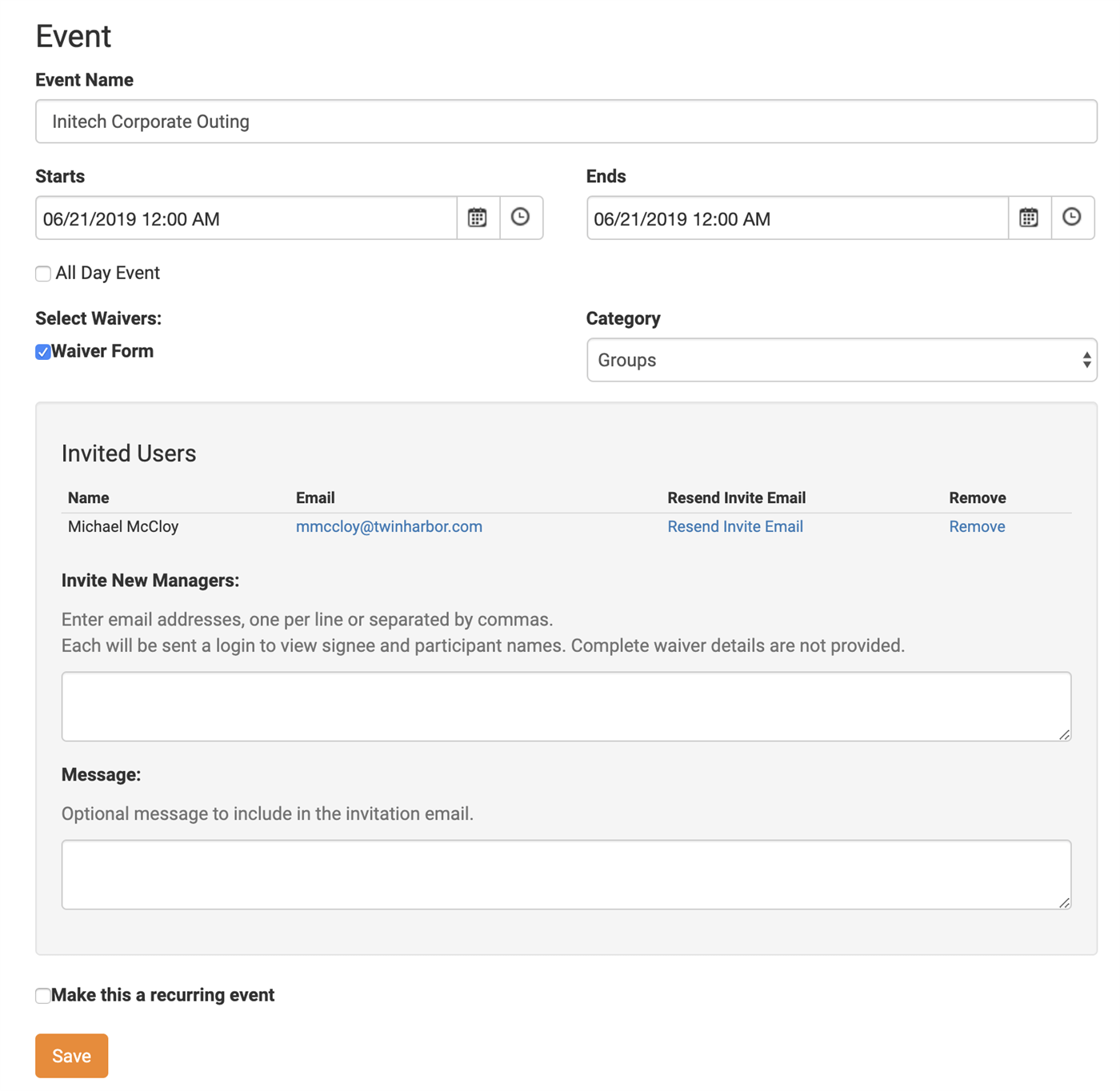
Browsing Events by Category
Once you've created some categories and begun organizing your events within them, you can start to take advantage of the new filter views within the admin area. On the event listing screen, you'll see a drop-down list where you can filter the view by category.
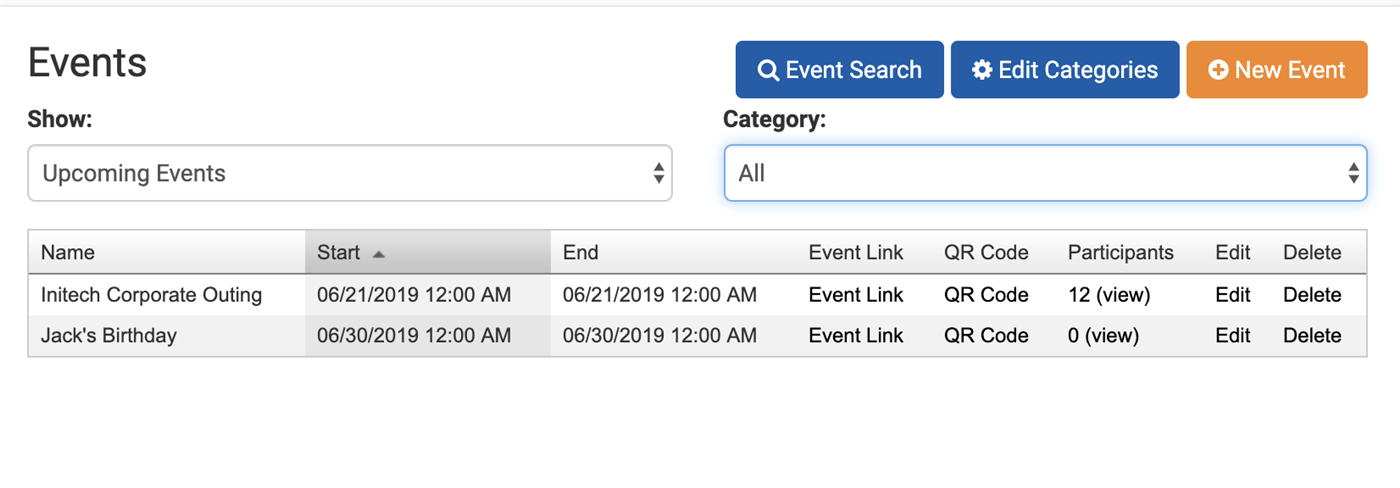
You'll also see a dropdown list on the dashboard in the events section. Just select the category you need and the list of events will be filtered accordingly.