Bulk-Download Waivers
If you plan to close your account, or if you just want to retain your own hard copy of the waivers you have collected, you'll want to download your waivers in bulk. You can download a zip file of all the waivers you have collected for a particular date range, or everything in your account.
- To begin, go to your dashboard and then to Archive >> Download Archives.
- Then select the date range you want from the Dropdown list.
- Click Prepare Archive.
Allow some time for your archive to be prepared. On the right you will see your request and its status. You can click the Refresh button just above the list to check the status of the process. If you have a lot of waivers, this process can take some time.
Feel free to leave this page and continue onto other tasks. You will receive an email when the processing is complete along with a link to download the file.
The waiver export data will consist of a zip file containing a series of PDF files organized into folders. A contents file can be opened to easily navigate through your data and quickly find a particular waiver you may be looking for.
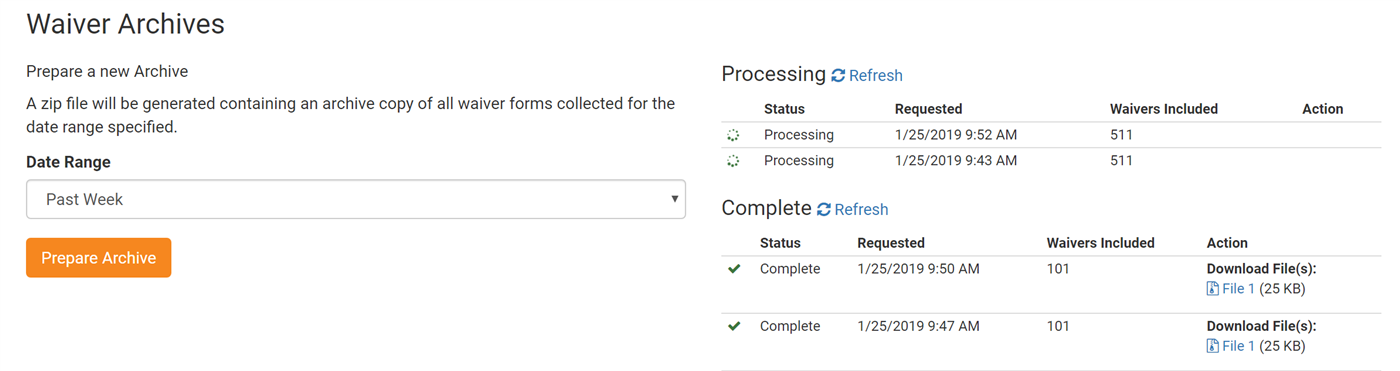
Downloading Waivers for Events
There is also an option to bulk download waiver forms that were signed for an individual event. On the bulk download page, you can select a date range or choose "Select an Event". Once selected, click the Choose button to bring up the search to find the event you are looking for. Once you select the event, click Prepare Archive. This will prepare a zip file of the PDF's of waivers from this event only.